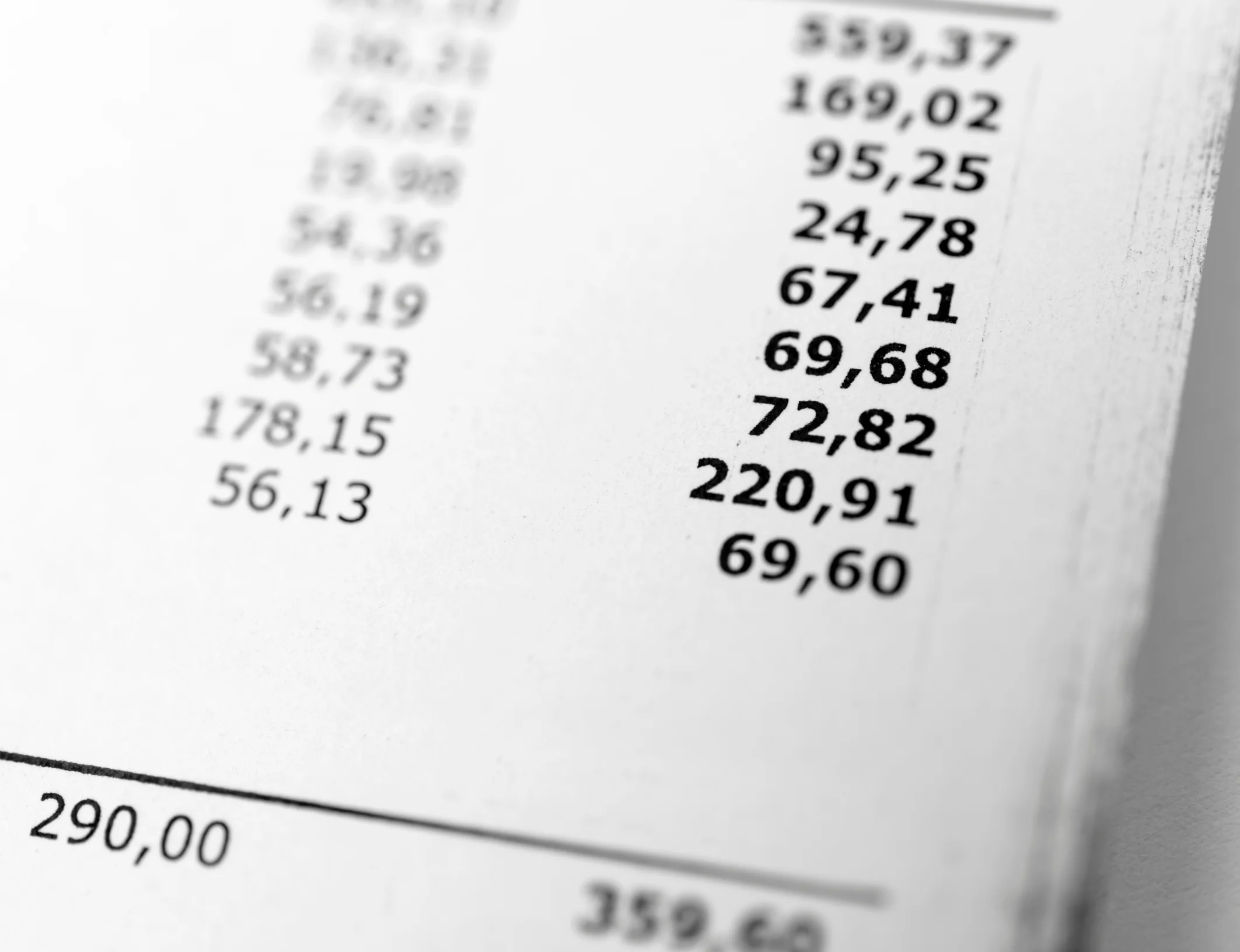
View Bill
More information and frequently asked questions about how to view your FreightCenter bill via the "View Bill" section.
View Bill
Using your free FreightCenter account, you can read through your bills from your previous shipments.
Doing this will allow you to look for discrepancies and mistakes in your billing and any additional charges not listed in the Bill of Lading you received after booking.
Viewing your FreightCenter bill is easy! Just follow the instructions below to learn how to find your account’s “View Bill” function.
We provide competitive freight shipping prices and an all-inclusive, easy-to-use shipping experience for our customers. Exceeding our customers’ expectations results in thousands of satisfied customer reviews and repeat business. We believe in the power of our customer relationships. Check out FreightCenter reviews from real customers, and learn what they have to say about their freight shipping experience!
- 2021, 2017 & 2016 Food Logistics’ Top Green Providers
- 2021 & 2018 Supply & Demand Chain Executives’ Pros to Know: Matthew Brosious
- 2020 & 2019 Top Food Logistics’ 3PL & Cold Storage Provider Award
- 2020 & 2019 Business Observer’s Top 500 Companies on the Gulf Coast
- 2020 & 2017 SmartWay® Transport Partner
- 2020 & 2017 Food Logistics’ Champions: Rock Stars of the Supply Chain
- 2020 Best of Palm Harbor Awards for Local Businesses
- 2017 Green Supply Chain Award from Supply & Demand Chain Executive
- 2017 Tampa Bay Business Journal Heroes at Work
- 2016, 2015, & 2012 Food Logistics Top 100 Software and Technology Providers
- 2013 Tampa Bay Business 100 by Tampa Bay Business Journal
- 2013 Top 100 Great Supply Chain Partners by SupplyChainBrain
- 2012 TIA Samaritan Award Honorable Mention
- 2012, 2011 & 2010 TBBJ Fast 50 Recipient
- 2013, 2011, & 2010 Diversity Business Top Businesses

Why Choose FreightCenter for Freight Shipping?
Expertise in Freight Shipping: With over 25 years in the logistics industry, FreightCenter is dedicated to guiding you through the entire logistics process, from beginning to end. Our goal is to make freight shipping easy to understand and book. Don’t waste time researching and receiving quotes from individual carriers- FreightCenter’s got your back!
Competitive Rates with Tailored Solutions:We prioritize high-quality customer service without breaking your wallet. We utilize our relationships with regional and national carriers to offer you competitive, affordable rates while providing personalized solutions to your needs. Need a liftgate? We got you! Want to expedite your order? Leave it to us! We’re ready to provide tailored solutions that don’t compromise your freight shipment.
Personalized Customer Support: FreightCenter is committed to satisfying our customers. Our friendly customer support team is here to help you every step of the way, from initial inquiries to post-shipment concerns. We handle all aspects of logistics, including tracking, paperwork, and communication with carriers, so you can focus on your business while we manage your shipment. Choose us for our reliable service and affordable quotes!
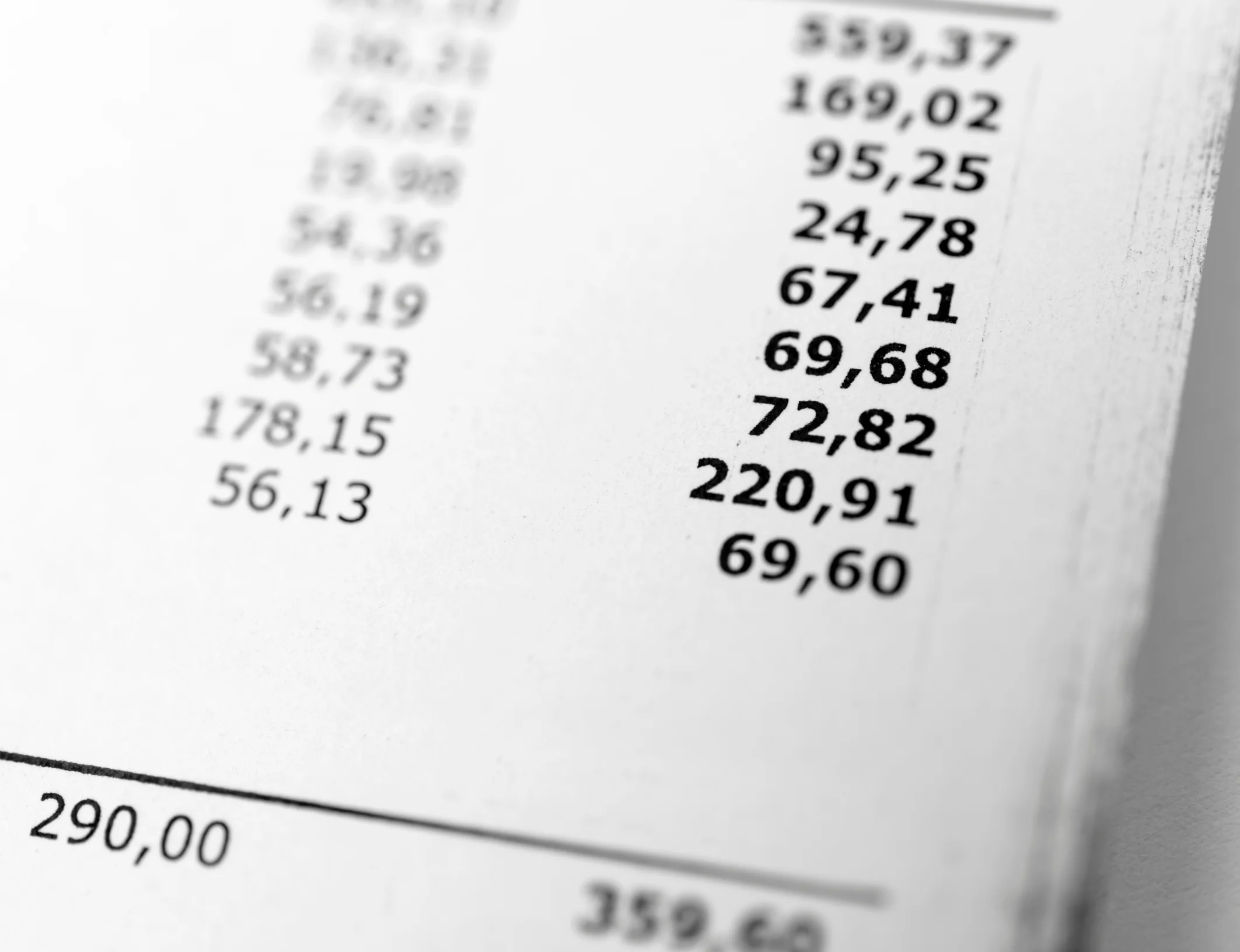
How to View My FreightCenter Bill
You will be prompted to enter your credit card information when submitting a booking quote. Your paid bills and saved quotes can be viewed via your FreightCenter account.
To view your bill, click the Login or My Account button in the top right-hand corner of any screen. If you are not logged in, you will be prompted to log in with your email address. You will also need the password you used to create your free account.
Once logged in, you will see “My FreightCenter”. Under the heading that reads “My Bookings,” the fields will include:
Click on the link with your relevant Shipment ID. The Shipment Summary page will come up. This will include the history of where your shipment originated from. It will also show where the shipment was delivered. The item details will include class, packaging type, and dimensions. This is all information you provided us when you were given the original quote.
Carrier details will include the name of the company that transported your shipment. The PRO Number, number of items, and pickup date are listed. A breakdown of the total charges is also provided here. Your method of payment is listed under the billing info.
Please contact us at (800) 716-7608 with any questions or concerns about your bill.
Note: Discrepancies about the information on this page are handled on a timely basis.
To create value for our customers by delivering customized shipping solutions that meet their unique needs and to fulfill shipping demands from simple to complex with expertise, guidance and ingenuity.
Trust the experts at FreightCenter to give you the best prices and the most comprehensive options for all your LTL freight shipping needs.
We deliver optimized solutions for full or partial truckloads and competitive dry van, flatbed, and refrigerated freight pricing. We can cover your full truckload shipping needs.
Nationwide Expedited Trucking services move your freight securely and rapidly. Your freight requires fast delivery; our freight shipping experts can get your shipment fast, whether in one large box or a full truckload.
The most reliable Specialized Freight Services rates from all the top carriers are just a few steps away. From white glove service to international shipping, we've got you covered.

Frequently Asked Questions On How To View Bill

Q. What charges will I find on my FreightCenter bill?
You will find the final rate you were charged on your shipment, as well as additional services and accessorials you included, in your booking, as well as extra fees if needed.
Q. What happens if I receive a bill directly from the carrier?
This usually occurs when FreightCenter’s BOL is not used at the pick-up time, resulting in a double booking in two systems and a change in shipping rates. Our freight brokers will promptly take care of the paperwork and have the charges properly credited for your freight shipment when notified.
Q. Why did I receive a billing adjustment?
A billing adjustment represents a portion of unpaid freight shipping costs as reported by the carrier. Most billing adjustments result from the incorrect weight being communicated by the shipper. Wrong freight class and the need to add accessorial charges for residential or limited access locations account for a significant percentage of billing adjustments.
Q. I found an error in my bill. What should I do?
Call FreightCenter’s customer support at (800) 716-7608 for any questions or concerns about your bill. They will scrutinize your bill to check for legitimacy and help guide you on how to amend it.
3 Advantages of Freight Shipping With FreightCenter

25+ Years of Service
We have over 25 years of experience, as evidenced by our large network of professional carriers. Our knowledgeable team of shipping experts is ready to help you optimize your shipping experience.

Customizable Shipping Options
Need a liftgate? No problem! Need to ship your products quickly? We got you covered! Our FreightCenter agents can offer tailored solutions for your specific shipping needs while offering affordable rates you can’t find anywhere else.

Friendly Customer Support
Our customer support team has the answers to many of your shipping questions and concerns. We’re here to help you through every step of the shipping process, from initial inquiries to post-shipment issues.
